How to Create a Social Media Content Calendar That Actually Drives Engagement
Dec 21, 2024
How to Create a Social Media Content Calendar That Actually Drives Engagement
Let’s be honest: managing social media for your online business can sometimes feel like spinning plates while juggling flaming torches. Between brainstorming content ideas, keeping up with trends, and actually running your business, it’s easy to feel overwhelmed. That’s where a content calendar comes in to save the day (and your sanity).
Creating a social media content calendar isn’t just about looking organized; it’s about driving real engagement with your audience. Plus, with a little planning upfront, you’ll free up time to focus on other parts of your business—like, you know, actually making money. Let’s dive in.
Step 1: Get Clear on Your Goals
Before you start scheduling posts left and right, pause and think: What do I want to achieve with my social media content? Are you trying to:
- Drive traffic to your website?
- Boost sales?
- Grow your email list?
- Build a community around your brand?
Your goals will shape everything from the type of content you create to when and how often you post. And spoiler alert: “posting just to post” isn’t a strategy.
Step 2: Know Your Audience Like Your Best Friend
If your content isn’t resonating with your audience, even the prettiest Instagram grid won’t drive engagement. Spend some time figuring out who your ideal customer is. Ask yourself:
- What are their interests?
- What problems can you solve for them?
- When are they most active on social media?
Use analytics from your platforms to back up your hunches. If your audience is mostly night owls, there’s no point in posting at 8 a.m.
Step 3: Pick Your Platforms Wisely
You don’t have to be everywhere. Let me repeat that for the people in the back: You don’t have to be everywhere. Choose 2–3 platforms that align with your business and where your audience hangs out.
- Instagram: Visual content, great for showcasing products.
- Facebook: Community building and long-form posts.
- TikTok: Short, fun, and trendy videos.
- Pinterest: Perfect for driving traffic to your website.
Focus your energy where it matters most, and don’t stress about being on every platform.
Step 4: Plan Your Content Types
Your social media calendar should include a mix of content types to keep things fresh and engaging. Think of it like planning a balanced meal—you wouldn’t serve dessert for every course (though that does sound fun). Here are a few ideas:
- Educational Posts: Share tips, how-tos, or industry insights.
- Promotional Posts: Highlight your products or services (but keep it to about 20% of your content).
- Engagement Posts: Ask questions, run polls, or post something relatable to spark conversation.
- Behind-the-Scenes Content: Show the human side of your business—people love to connect with a real person.
- User-Generated Content: Share photos or testimonials from your customers.
Step 5: Create a Content Calendar Template
Now for the fun part: building your actual calendar. You can use tools like Google Sheets, Trello, or fancy apps like Tailwinds or Hootsuite. Your calendar should include:
- The date and time of each post.
- The platform where it’ll be posted.
- The content type (video, image, carousel, etc.).
- The caption or post copy.
- Hashtags, links, or any other important details.
Keep it simple. A color-coded spreadsheet works just as well as the fanciest app.
Step 6: Batch Create Your Content
This step is a game-changer. Instead of scrambling to create posts daily, set aside a few hours each week to batch-create content. Write your captions, design your graphics, and schedule your posts all in one go.
Pro tip: Use tools like Canva for creating graphics or CapCut for editing videos. And don’t forget to keep your brand vibe consistent—your posts should feel like they’re part of the same story.
Step 7: Schedule Posts Like a Boss
Scheduling tools are the secret weapon of every successful online business. Tools like Meta Business Suite let you plan posts in advance so you’re not glued to your phone 24/7.
Schedule your content at least a week ahead (if not a month) to give yourself breathing room. This way, if inspiration strikes, you can add spontaneous posts without stressing over missed deadlines.
Step 8: Engage, Engage, Engage
Posting your content is only half the battle—engagement is where the magic happens. Reply to comments, answer DMs, and interact with your followers. Social media is a two-way street, and the more genuine connections you make, the more engagement you’ll see.
Set aside 15–20 minutes a day to interact with your audience. Trust me, it’s worth it.
Step 9: Track What's Working
A social media calendar isn’t set in stone—it’s a living, breathing thing. Use analytics to track which posts are driving engagement and which are falling flat. Look at metrics like:
- Likes, comments, and shares.
- Website clicks.
- Follower growth.
If something isn’t working, tweak it. If something’s crushing it, do more of that. Social media success is all about testing and learning.
Step 10: Make It Fun
At the end of the day, social media is about connection, not perfection. Don’t stress about creating a flawless calendar or having the most polished content. Show up authentically, have fun with your posts, and let your personality shine.
Because when you enjoy what you’re doing, your audience will, too—and that’s the kind of energy that drives real engagement.
So there you have it—a foolproof way to create a social media content calendar that works for your online business. Now go grab a cup of coffee, fire up your favorite planning tool, and start filling in those content ideas. Your future self will thank you—and so will your followers.